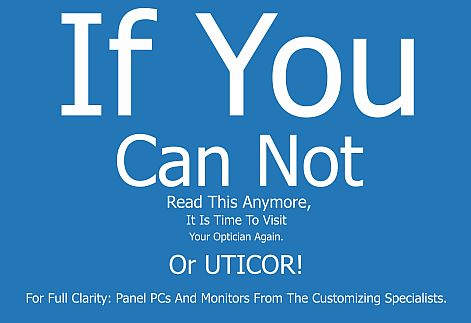Support Pages For UTICOR Box PCs
Systems with Mainboard CI770A-6CXX
Here you will find everything you need to let your UTICOR Box PC run smoothly: A manual of the mainboard, all necessary drivers and a BIOS Updater. Most files are compressed as zip files. For unpacking, please use a suitable data compression program, such as 7-Zip.
Note: When downloading your driver always make sure to select the correct version! The various drivers are each designed and optimized for specific operating system-CPU combinations. If you try to install the wrong driver for your board, at best it will not be approved by the board. In the worst case, it comes to incalculable malfunctions or even to a system crash!
Manual Download (2.1 MB) > Preview in Lightbox <
Driver for Windows 7/32 bit
- Intel Chipset Device Software (INF Update Utility) (2.9 MB)
The Intel Chipset Device Software installs the Windows * INF files. An INF is a text file that provides the operating system with information about the hardware components in the system. In case of the current Intel software, this is mainly the product name of the hardware component. This will cause the operating system to display the correct name for the hardware component in the Device Manager.
- Intel Graphics Chipset Driver (Intel Graphics Media Accelerator) ( 86.5 MB)
The software provides you with the latest drivers for your Intel graphics chipset.
- COM Driver (2.7 MB)
Driver for usage of the serial port(s).
- USB 3.0 Driver (13.5 MB)
Driver for using USB 3.0 ports under Windows 7.
- Intel Network Adapter (28.5 MB)
LAN driver for the Gigabit Ethernet Controller.
- Intel ME-Driver (163 MB)
The Intel Management Engine (Intel ME) performs various tasks during startup, standby, and system operation. This program ensures that the subsystem is working properly for your PC to ensure its optimal features and functionality.
- Audio Driver (96.4 MB)
If you want to work with audio signals, you will find the suitable driver for the onboard audio card here.
Driver for Windows 7/64 bit
- Intel Chipset Device Software (INF Update-Utility) (2.9 MB)
The Intel Chipset Device Software installs the Windows * INF files. An INF is a text file that provides the operating system with information about the hardware components in the system. In case of the current Intel software, this is mainly the product name of the hardware component. This will cause the operating system to display the correct name for the hardware component in the Device Manager.
- Intel Graphics Chipset Driver (Intel Graphics Media Accelerator) ( 153 MB)
The software provides you with the latest drivers for your Intel graphics chipset.
- COM Driver (2.7 MB)
Driver for usage of the serial port(s).
- USB 3.0 Driver (13.5 MB)
Driver for using USB 3.0 ports under Windows 7.
- Intel Network Adapter (30.7 MB)
LAN driver for the Gigabit Ethernet Controller.
- Intel ME Driver ( 163 MB)
The Intel Management Engine (Intel ME) performs various tasks during startup, standby, and system operation. This program ensures that the subsystem is working properly for your PC to ensure its optimal features and functionality.
- Audio Driver ( 96.4 MB)
If you want to work with audio signals, you will find the suitable driver for the onboard audio card here.
BIOS-Updater
Note: BIOS updates are at your own risk! Please proceed with extreme care!
Damage caused by failed updates is not covered by warranty!
1. Instructions and Flash Tool
- How to make the BIOS update (1.8 MB)
- AMI BIOS-Tool ( 0.8 MB)
2. Latest Drivers
- BIOS-Update CI770AA6 (4.3 MB)
- BIOS-Update CI770AA7 (4.3 MB)